You are not logged in.
Dear visitor, welcome to WesWorld. If this is your first visit here, please read the Help. It explains in detail how this page works. To use all features of this page, you should consider registering. Please use the registration form, to register here or read more information about the registration process. If you are already registered, please login here.
Quoted
Originally posted by Marek Gutkowski
I know its minor issue, and will not bother any one but a serious aviation geek but, You got the nation emblem, chessboard colors backwards on both planes.
Red White
White Red
This post has been edited 1 times, last edit by "Vukovlad" (Jan 30th 2010, 4:24pm)
This post has been edited 1 times, last edit by "Marek Gutkowski" (Jan 30th 2010, 4:58pm)
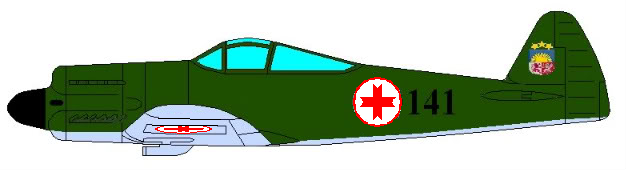
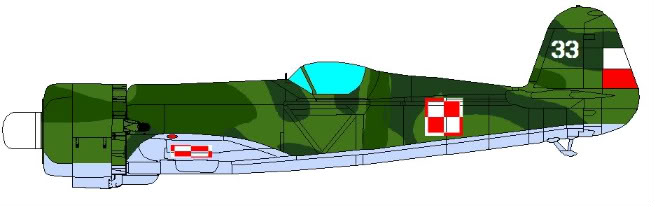



Quoted
Originally posted by Brockpaine
Quoted
Originally posted by Vukovlad
Its nothing revolutionary but useful, btw do not try this with pics in JPG or converted from JPG. You need a clean blank
God bless the inventor of the .png file!
This post has been edited 1 times, last edit by "Vukovlad" (Jan 31st 2010, 8:14pm)
Quoted
Originally posted by Rooijen10
Quoted
Its nothing revolutionary but useful, btw do not try this with pics in JPG or converted from JPG. You need a clean blank
Actually there is a trick for that as well. The pics I use are usually jpg files.

This post has been edited 1 times, last edit by "Rooijen10" (Jan 31st 2010, 10:01pm)
Forum Software: Burning Board® Lite 2.1.2 pl 1, developed by WoltLab® GmbH
